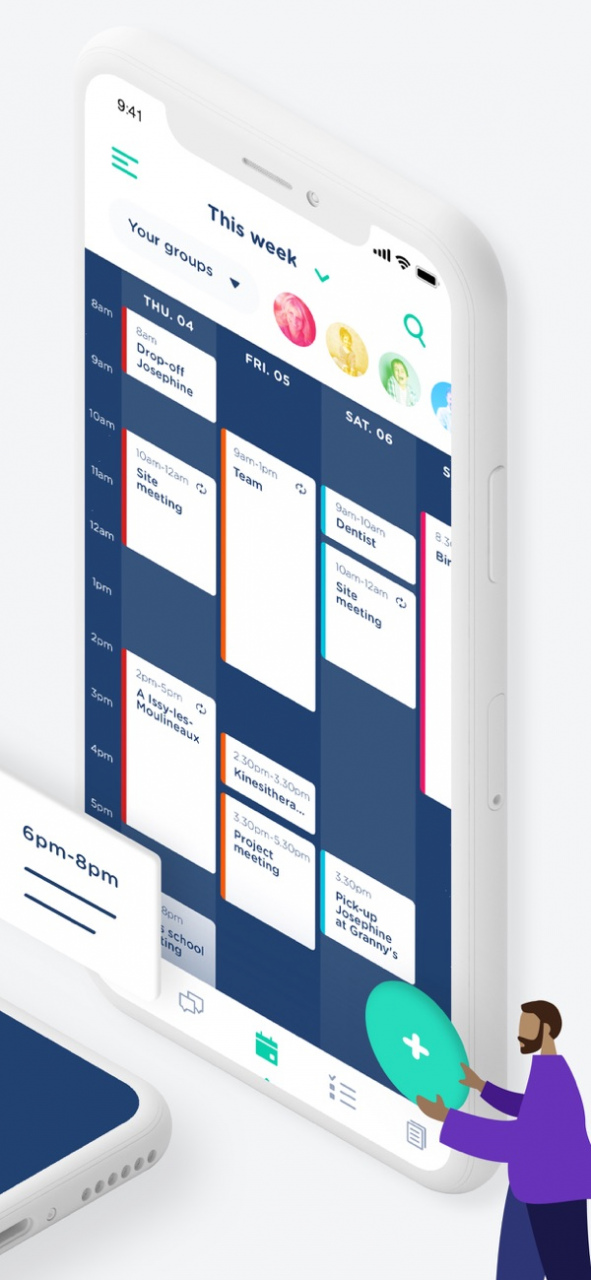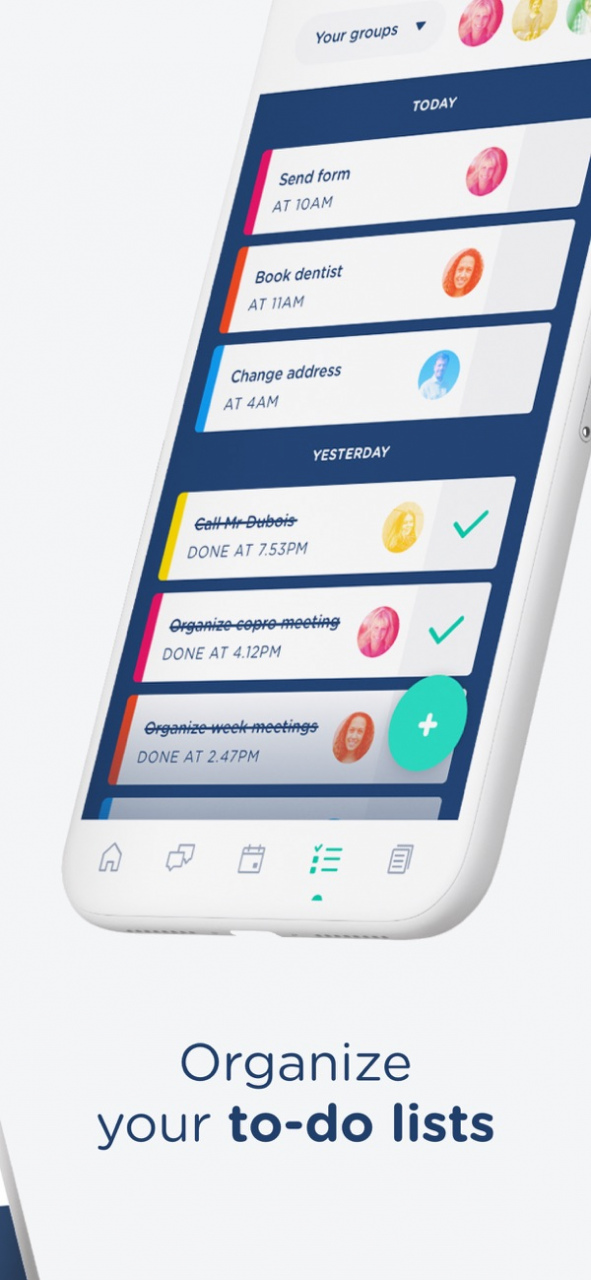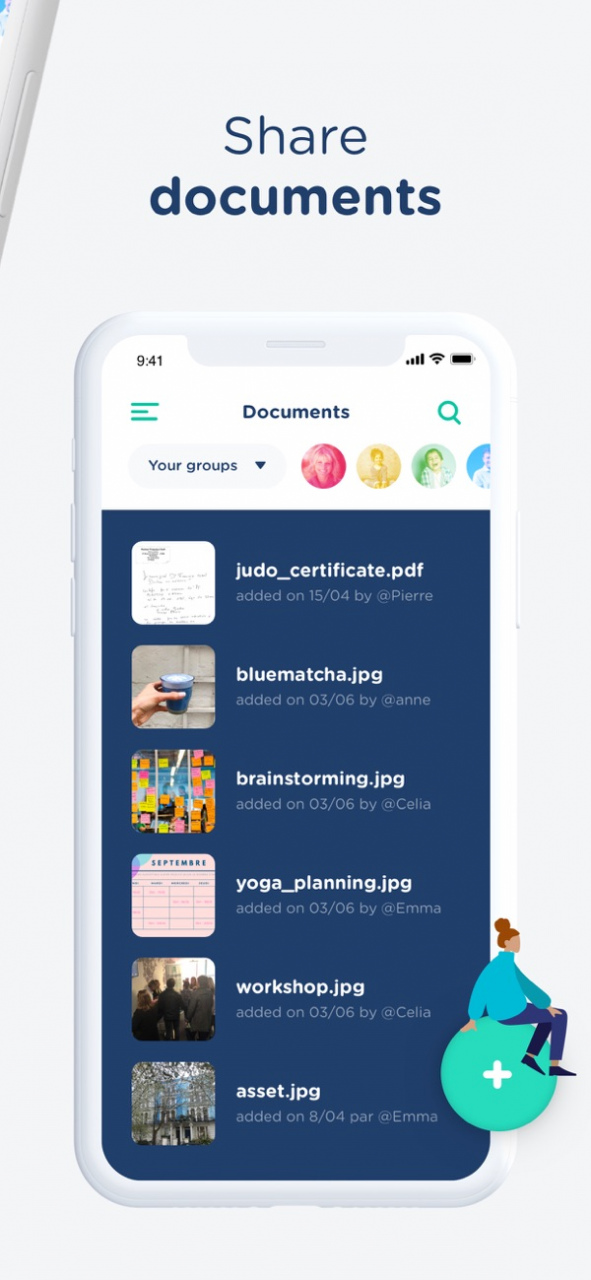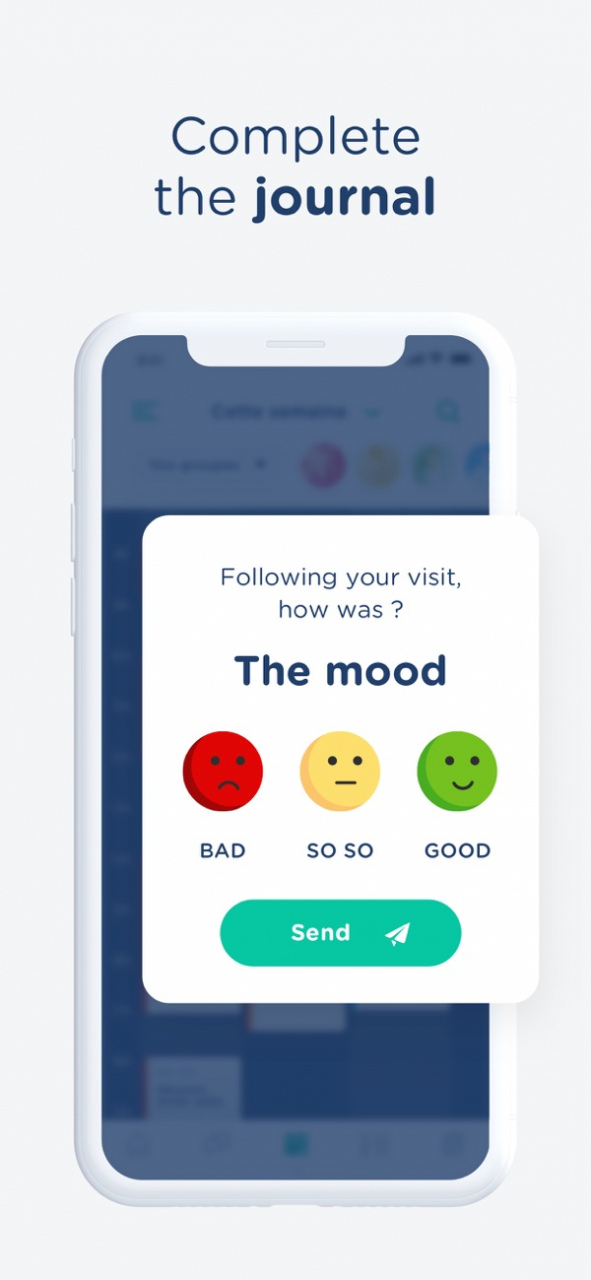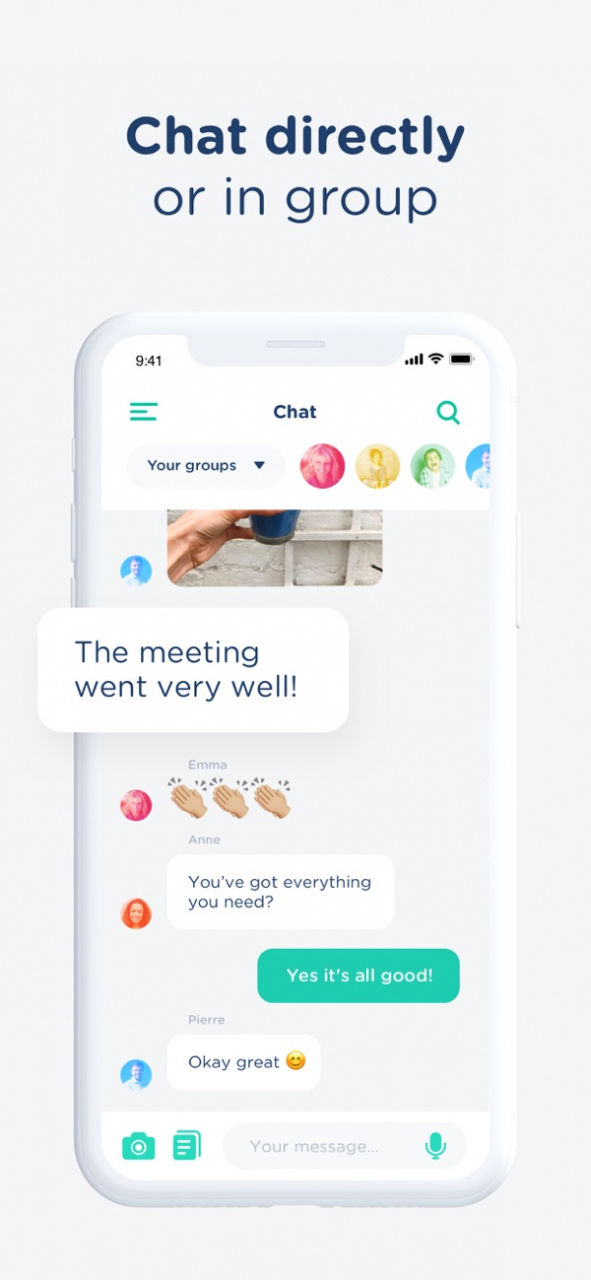COORGANIZ shared calendar 2.7.1
Free Version
Publisher Description
With our shared calendar, getting organized with others is easy to manage. Whether for home or for work you can effortlessly view and share events, tasks and documents.
Organizing yourself collectively has never been easier: a simple message to the app makes your information useful and retrievable for the right persons at the right time, with appropriate confidentiality settings.
COORGANIZ is free of charge and is simple to use for everyone. It includes a global planning, a direct messaging system, a space to share documents, contacts, tasks management.
DASHBOARD
- Follow what’s happening in your organization groups at any time.
SHARED DIARIES
- Daily time table view of members diaries back to back, in one glance.
- Time slots access for each member can be customized by main organizer
- Automatic reminders not to miss important events
- “Drive” option automatically reminds who is in charge of drop-off and pick-up.
- “At whose house today?” option to make shared custody arrangements simpler.
SHARED TASKS
- Assign tasks and follow their completion
- Access settings of each member can be customized by main organizer.
DIRECT MESSAGING
- Direct messaging option with a group or individually, no need to have the contact details.
- Access settings of each member can be customized by the main organizer
DOCUMENTS
- Share documents with direct access to DropBox or Google Drive.
- Variety of formats: documents, photos or videos.
- Access settings of each member can be customized by main organizer
CONTACTS
- Contacts and Roles automatically shared to simplify daily organization.
- Direct chat and call option.
ORGANIZATIONS
- Create or participate to as many organization groups as you need.
- All your organization groups aggregated in one view to facilitate your daily planning.
- Most common organizations are pre-set with main roles and confidentiality settings, just follow the onboarding, and adjust settings if needed.
ABOUT COORGANIZ
- COORGANIZ is available for all mobile phones.
- All access settings are customizable, even if pre-set.
- All the options listed above are free of charge.
All features listed above are free. Coorganiz also offer a premium subscription called Coorganiz Premium (annual subscription or monthly subscription). This subscription offers additional content and services such as personnalisez content, more reminder, invitation mode, private mode, personalized content, journal, SMS sending etc.
The price may vary depending on the location.
Your iTunes account will be charged when you confirm your purchase. You can cancel at any time by turning off auto-renew in your iTunes account at least 24 hours before the end of the current period. Otherwise your subscription automatically renews each period. Your account will be charged for renewal within 24 hours prior to the end of the current period. Any unused portion of a free trial period, if offered, will be forfeited when the user purchases a subscription to this publication, if applicable.
Coorganiz privacy policy: http://coorganiz.com/faq
Coorganiz Terms of Use: http://coorganiz.com/cgu
Oct 27, 2021 Version 2.7.1
Welcome to this new version of Coorganiz!
This update includes bug fixes and performance improvements.
As usual, if you have any question, remark or bug, do not hesitate to tell us on hello@coorganiz.com
About COORGANIZ shared calendar
COORGANIZ shared calendar is a free app for iOS published in the Office Suites & Tools list of apps, part of Business.
The company that develops COORGANIZ shared calendar is COORGANIZ Ltd. The latest version released by its developer is 2.7.1.
To install COORGANIZ shared calendar on your iOS device, just click the green Continue To App button above to start the installation process. The app is listed on our website since 2021-10-27 and was downloaded 2 times. We have already checked if the download link is safe, however for your own protection we recommend that you scan the downloaded app with your antivirus. Your antivirus may detect the COORGANIZ shared calendar as malware if the download link is broken.
How to install COORGANIZ shared calendar on your iOS device:
- Click on the Continue To App button on our website. This will redirect you to the App Store.
- Once the COORGANIZ shared calendar is shown in the iTunes listing of your iOS device, you can start its download and installation. Tap on the GET button to the right of the app to start downloading it.
- If you are not logged-in the iOS appstore app, you'll be prompted for your your Apple ID and/or password.
- After COORGANIZ shared calendar is downloaded, you'll see an INSTALL button to the right. Tap on it to start the actual installation of the iOS app.
- Once installation is finished you can tap on the OPEN button to start it. Its icon will also be added to your device home screen.